Football in the world
How to watch the 2022 World Cup on FIFA+
See the details to learn how to download and use the FIFA app.
Advertisement
Check out the details and find out how to watch the 2022 World Cup

FIFA created the best application for you to follow this 2022 World Cup without missing any details.
See how to download this application and the main features to make the most of it.
With so many games going on, it's important to have a little help to keep up with everything that's happening during the World Cup.
So see how to download this application and its main benefits.
Step by step guide to watching the 2022 World Cup on FIFA Plus

Firstly, it is important to remember that FIFA Plus is a streaming platform that you can access both on your computer and on your cell phone. But relax, we’ll explain it step by step.
How to download the FIFA + App
Just access, on your main screen, and use the AppStore, if your cell phone is an iPhone, or Playstore, if your cell phone is Android.
Once you have accessed the application search engine indicated above, just type FIFA Plus in the search tab and click download.
How to watch World Cup games using the FIFA Plus app?
With the application downloaded, just click on it, and the main page will open, now just click on the game that is live to watch the match online.
Or take advantage of all the other features that this app offers.
How to access FIFA Plus on your computer?
To access the platform, it's very simple, just enter the search engine, and type FIFA Plus in Google, Firefox, or any other search engine, and click on the first link.
When you open, don't forget to put the language in Portuguese, in the top right corner, and your location in Brazil, as it is only possible to watch the games if you live in that country.
How do I watch games on FIFA Plus on my computer?

Once you have configured your location, simply click on the image of the game that appears on the screen to watch it live.
Now, if you want to see games that have already taken place, just go to the bottom of the website and click on “Review the games” and check the list of recorded matches.

World Cup game results
The World Cup in Qatar has started, check out the score and details of these first games.
Trending Topics

The goalkeepers who could decide the 2022 World Cup
See the goalkeepers who could decide the 2022 Qatar Cup by scoring the goal and bringing victory to their team.
Keep Reading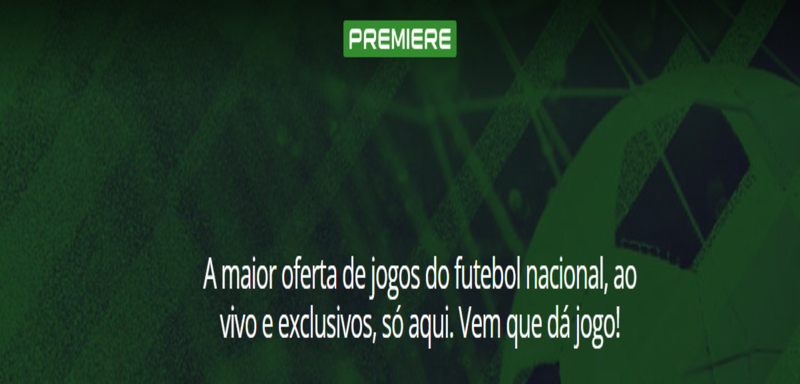
How to download Premiere Play: check out the process
Now that you know everything about Premiere Play, see step by step how to download and subscribe.
Keep Reading
How to watch the Club World Cup?
Discover the best app to watch the Club World Cup, where Flamengo will seek to take home the cup.
Keep ReadingYou may also like

Morocco team at the World Cup
The Morocco team had a historic campaign in this 2022 World Cup. Check out their trajectory so far.
Keep Reading
Messi wins FIFA's The Best award
Stay up to date with everything about Messi and FIFA's The Best award. What were the criteria that were analyzed in the Argentine's seventh victory?
Keep Reading
Brazilian team signings for 2023
Check out the signings of Brazilian teams for 2023, who arrived to strengthen the teams for the Brasileirão.
Keep Reading