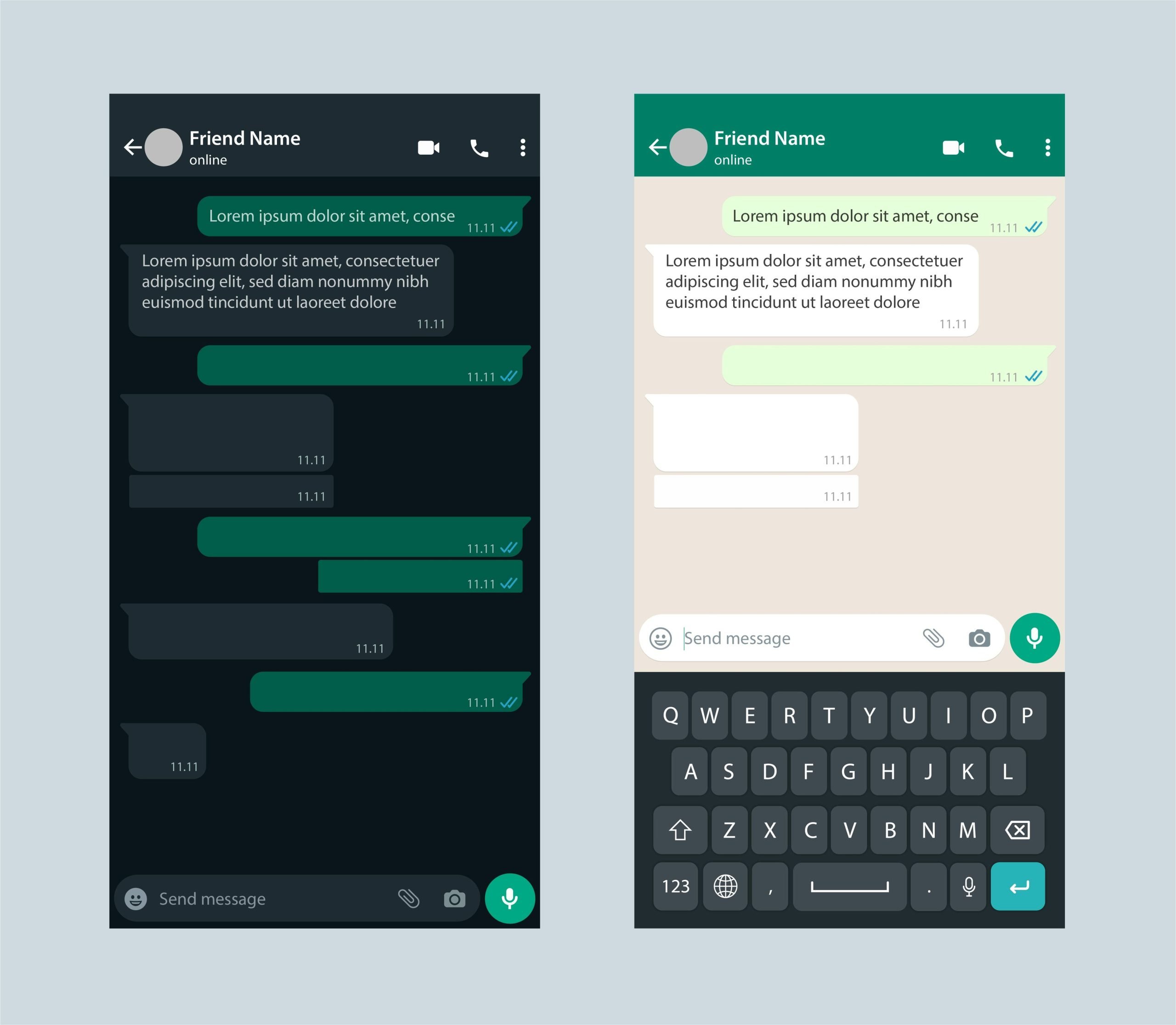Applications
Definitive Guide: How to Recover Deleted Conversations on WhatsApp
Do you need to recover your Whatsapp messages, but don't know how? You can rest assured that we will help you, just continue reading our content below.
Advertisement
Discover all the ways to recover your Whatsapp conversations!

Do you want to discover all the possible ways to recover your Whatsapp conversations? Continue reading here and we will show you!
So if you changed your cell phone and forgot to make a backup, lost your messages for another reason, or deleted your conversations by mistake, this article is for you.
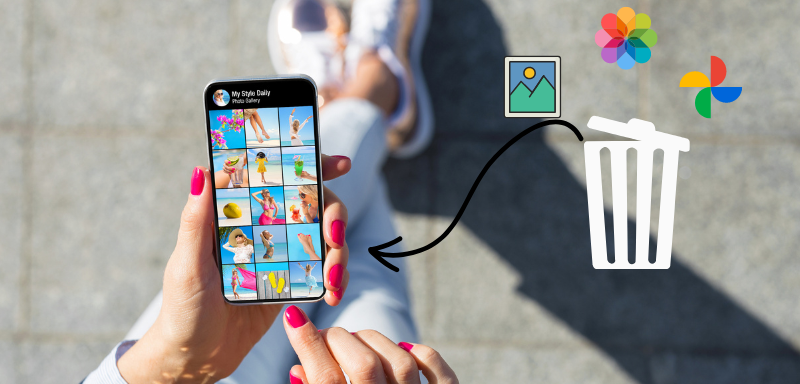
Application to recover deleted photos.
Recover your accidentally deleted photos with just a few clicks!
You'll find detailed step-by-step tutorials, as well as dedicated recovery apps that can help you recover your mistakenly deleted messages.
So don't waste any more time, the faster you try to recover, the greater your chances of succeeding!
How to recover Whatsapp conversations?

To recover from WhatsApp, you will have a few options to choose from, take a good look at your situation and select the one that best meets your needs.
Firstly, the best way to recover your WhatsApp messages is using WhatsApp's own backup feature.
The app itself performs automatic backups on your cell phone, so if you lost your messages, there may be an archive with some of your most recent conversations.
To try to find it, just follow our tutorial below:
Keep in mind that the success of this process depends on you having a recent backup available. If you haven't made a recent backup, your most recent messages may not be included in the restore.
- Check for automatic backup in Settings > Chats > Chat Backup.
- Uninstall WhatsApp from the device.
- Reinstall WhatsApp from the app store (Google Play Store or App Store).
- Configure the phone number associated with the WhatsApp account.
- During setup, tap “Restore” when it detects an available backup.
- Wait for WhatsApp to recover the conversations from the backup.
- Follow the on-screen instructions to complete the setup.
- Check whether the messages have been successfully restored to the conversation list.
Also, note that the process may vary slightly depending on the specific WhatsApp versions and operating system.
To access more details on how to recover WhatsApp messages through backups, access the app's support area in the “help” tab, or by clicking below.
I didn't make a backup, what can I do?
If you don't have any backup of your phone, there is still a way to save your messages.
When a file is deleted from your cell phone, such as your Whatsapp conversations, the device still stores some remnants of these documents.
Therefore, there is still a way to recover these files, and that is through the use of apps. We will show you some apps here that can help you recover your lost messages.
Applications to recover Whatsapp conversations
If you haven't made your backup, these apps are your best alternative to recovering your conversations, check out all the options below:
UltData-Recover
UltData-Recover is an advanced data recovery tool, so it offers the ability to recover various types of lost data, including WhatsApp messages, photos, videos and other files.
UltData-Recover is designed to restore critical information efficiently and easily, offering comprehensive support for iOS devices such as iPhone and iPad.
ChatsBack See Deleted Messages
ChatsBack See Deleted Messages is an application specialized in recovering deleted messages. Whether on WhatsApp, Facebook Messenger, or other messaging apps.
This app is designed to restore conversations that have been accidentally deleted. In addition to having an intuitive interface, ChatsBack makes the recovery process simple and accessible.
iMyFone Chatsback
iMyFone Chatsback is a comprehensive solution for recovering lost messages on iOS devices.
Furthermore, it specializes in messaging apps such as WhatsApp, Viber and Line, this app allows users to restore entire conversations, including media.
With a user-friendly approach, iMyFone Chatsback simplifies the data recovery process.
How to recover deleted messages after sending?
Now if your interest is to recover messages that you sent but deleted by mistake, then this is the right place.
We will show you some applications that will solve this problem, and you will be able to recover your deleted message.
This includes messages, photos, videos, audios and everything else. Both private conversations and messages sent in groups, check out the following:
WhatisRemoved+
Firstly, WhatisRemoved+ is an application that aims to provide a solution for users who want to recover deleted messages on WhatsApp.
The WhatisRemoved+ app records WhatsApp messages and, when you delete a message, saves it, allowing you to view the content you removed.
With a simple approach, users find this tool useful for viewing all types of deleted messages.
WhatsDeleted
The developers designed the WhatsDeleted app for WhatsApp users who want to recover deleted messages.
Automatically, the app records all messages sent and displays the removed content when a message is deleted by mistake, allowing you to view it again.
Notification History
Lastly, Notification History is a tool that gives users the ability to review their Android device's notification history.
Although it is not exclusively dedicated to recovering mistakenly deleted messages, the app records various notifications.
How to download these apps:

Did you like any of these apps? So let's go step by step on how to download them:
Access the Google Play Store or Apple Store on your cell phone;
- Search for the desired application in the search bar by typing the name, for example: “WhatisRemoved+”.
- Select the app by tapping the search results to access the details page.
- Tap “Install” to download and install the app on your device.
- During installation, the app may request permissions; Tap “Accept” to grant the necessary permissions.
- Wait until the app download and installation is complete.
- After installation, tap “Open” directly from the Google Play Store, or the Apple Store, or find the icon on your device's home screen.
- Follow the on-screen instructions to configure the app as needed.
Did you like our content? So be sure to check out some of our other most viewed articles!
Finally, now you know how to download applications to recover your messages in all possible ways, see how to recover accidentally deleted photos.
Were you able to recover your WhatsApp messages, but some photos were not restored? No problem, check out our article below and discover the best apps for restoring deleted photos!
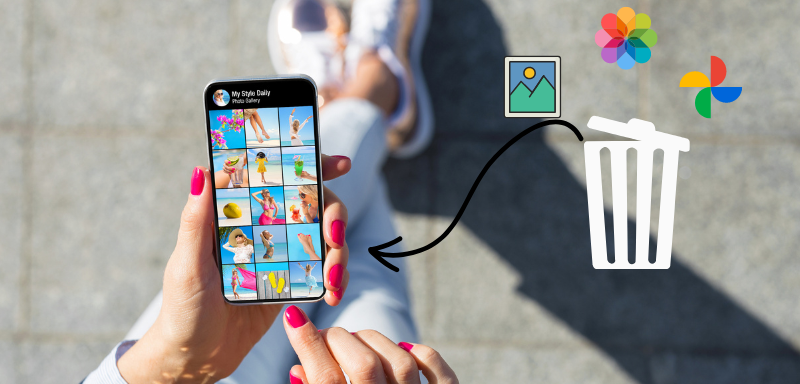
Application to recover deleted photos.
Recover your accidentally deleted photos with just a few clicks!
Trending Topics

Discover the mistakes and successes of Neymar's career
See the main mistakes and successes during the career of the controversial Neymar Junior, his worst decisions and greatest achievements.
Continue lendo
Results of the 2022 World Cup games: 13th day
See the results of the 13th day of the World Cup and the teams that qualified for the knockout stage.
Continue lendo
How to download Onefootball: check out the process
Discover how to download Onefootball and enjoy everything this incredible application offers, watch games, track results and much more.
Continue lendoYou may also like

Vasco: everything you need to know about the team
Learn more about the history and passion of Vasco fans. Find out why, and how to watch this great team's games.
Continue lendoDrinkControl: Have More Control Over Your Blood Alcohol
Want to better control how much you drink? DrinkControl helps you track your alcohol consumption and provides insights into your habits.
Continue lendo
Discover Apps to Find Someone Special
Looking for a serious relationship or new friends? Check out the best apps to find someone special!
Continue lendo